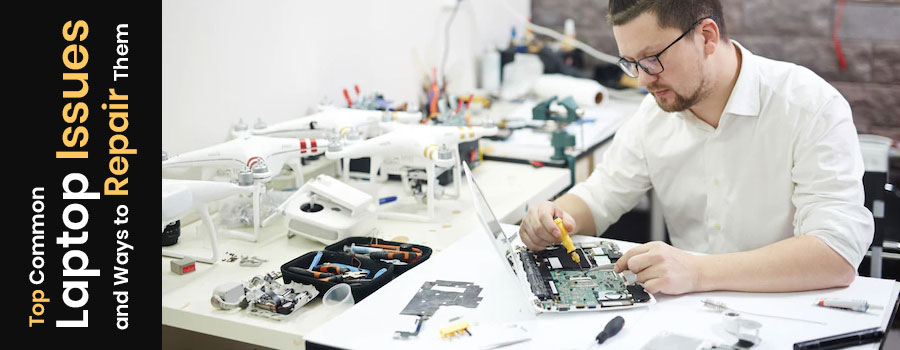
You start your laptop, and it doesn't start. You hit the start button again, and you see no results. Nothing can be more frustrating than a laptop that does not work correctly. You have invested in a device and rely on it for work or personal use. Now, there can be hardware issues as well as software. The best option under such circumstances is to get in touch with a laptop repair in Enfield.
At Computer Krayzee, we help you quickly repair issues that crept into your system. As you stick to the blog, we'll focus on top common problems and ways to fix things seamlessly.
Your system fails to turn on
You press the power button, and nothing happens. The complete failure of the device to turn on may leave you without access to essential files and programs. If the system seems like it's dead and does not make any sounds or light up, there are a few possible causes and solutions.
Our experts from laptop repair in Enfield recommend you get the system charged. Sometimes the AC adapter might have failed; therefore, you must test the AC adapter with a voltmeter or try a new adapter. On the other hand, if the AC adapter isn't to blame, the DC jack may have an issue, keeping power from the computer, or the problem is with the motherboard.
Blank screen
If you come across signs such as lights or sounds on the system, but the screen remains blank, you may not be able to use your computer. Besides, this issue can be exceptionally frustrating, especially when the machine appears functional except for the screen.
Try to unplug the laptop from its power source and remove the battery. Press and hold the power button for about a minute before plugging it back in. Now you must restart the computer. Replace the battery and restart it again.
If this process isn't working, it's sure that your system may be experiencing a memory failure. Our expert at laptop repair in Enfield recommends working on the hard drive, modem or keyboard and determining what's causing the issue.
Weird noises
Most laptops make noise when they are on, typically the whirl of the device's fan. You may also notice that your laptop makes unpleasant sounds while running. In case you come across a grinding noise or a rattling sound, you must check the cooling fan.
If there's still a problem, it must be the hard drive. Before you visit laptop repair in Enfield, it's important to back up your essential files.
Keyboard issue
If you've been typing but realise that several letters are missing or the wrong character pops out, there's undoubtedly an issue. Sticking keys could be the problem. It's best to remove the keycaps and carefully clean them beneath them. If there's still an issue, you must go for a replacement.
Conclusion
Get in touch with the experts to get all your issues sorted. At Computer Krayzee, we offer excellent laptop repair service. For any problems, call us now!
